Overview
Databricks Notebooks provide a collaborative and efficient environment for developing data science and machine learning workflows. With a fully integrated and intuitive workspace, users can write code, visualize data, and share insights.
Key Features:
- Supports multiple languages: Develop code using Python, SQL, Scala, and R within the same notebook.
- Real-time collaboration: Allows coauthoring, commenting, and sharing, making it ideal for teamwork.
- Integrated version control: Utilize a Git-based repository to manage your notebook versions and dependencies.
- Automatic scheduling: Create jobs to run tasks automatically, including multi-notebook workflows.
- Data visualization and export: Built-in data visualization tools and export options in .html or .ipynb formats.
- Delta Live Tables (DLT): Run DLT pipelines directly from notebooks (experimental feature).
Use Cases:
- Collaborative development of data science and machine learning projects.
- Real-time exploratory data analysis (EDA) and sharing insights across teams.
- Automated workflow scheduling for data processing and analysis tasks.
- Interactive dashboards for data exploration and decision-making.
Benefits:
- Streamlined Collaboration: Notebooks provide an all-in-one environment for data and code, enhancing team collaboration.
- Improved Productivity: Access a wide range of data tools, including visualizations and code execution, without additional setup.
- Enhanced Data Context: Lakehouse-aware tools offer lineage insights, related tables, and usage information, helping users focus on meaningful data insights.
- Accessibility and Security: Securely store and manage your projects with version control and access controls.
- Scalable and Flexible: Schedule automated workflows and integrate with Delta Live Tables for scalable data processing.
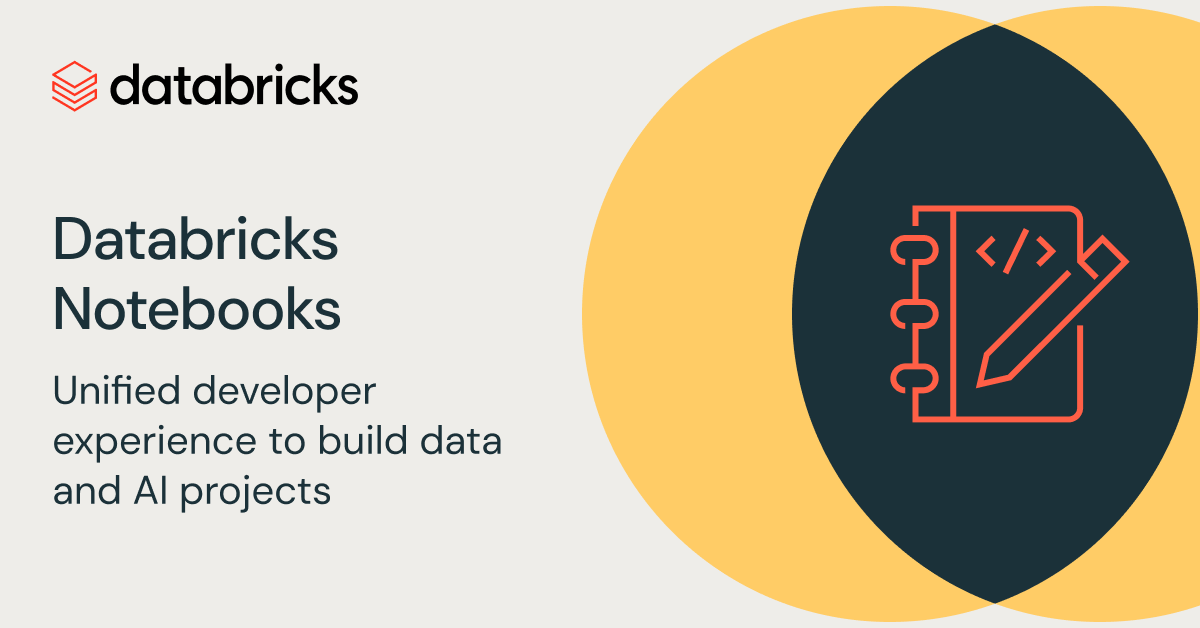
Add your comments