Overview
PicoCrowd is an AI workforce platform that enables users to complete tasks with teams of AI agents working together in digital workspaces, effectively acting as a team of virtual employees available around the clock.
Key Features:
- PicoCrowd allows users to describe tasks in plain language, eliminating the need for technical expertise, and the platform interprets these descriptions to execute tasks as a human team would.
- The platform enables the deployment of multiple AI agents simultaneously, each operating its own virtual computer, to efficiently handle workloads and complete tasks in parallel.
- Users can maintain real-time oversight of the AI agents, monitoring progress, providing guidance, and making important decisions as needed to ensure tasks are completed accurately.
Use Cases:
- PicoCrowd can be used to sort thousands of emails into folders based on content, streamlining email management for businesses and individuals.
- The platform is ideal for automating repetitive back-office tasks, such as data entry and report generation, freeing up human employees for more strategic work.
- It can be employed in customer service settings to handle routine inquiries and support tasks, improving response times and customer satisfaction.
Benefits:
- PicoCrowd provides the benefit of having a scalable AI workforce that can be adjusted to meet varying workload demands, ensuring efficiency and productivity.
- The platform's seamless integration with over 100 services and APIs allows for easy interaction with existing systems, reducing the need for additional setup and configuration.
- With features like context memory and human-in-the-loop capabilities, PicoCrowd ensures that AI agents can learn from past interactions and seek human input when necessary, enhancing task accuracy and reliability.
Capabilities
- Automates data entry across web platforms
- Manages digital workforces using AI agents
- Executes tasks in parallel across multiple virtual machines
- Monitors AI agent progress in real-time and provides guidance
- Integrates seamlessly with computer-based services and APIs
- Secures authentication with internal and external services
- Retains context and learned behaviors across tasks and sessions
- Configures agents with role-based permissions for flexible workflows
- Shares agent sessions for team collaboration
- Plans and schedules execution for complex tasks
- Provides event-triggered notifications
- Processes and understands tasks described in plain language
- Handles credentials securely for automated access
- Fills out contact forms on enterprise websites
- Operates and interacts with virtual computer systems
- Requests human assistance when required
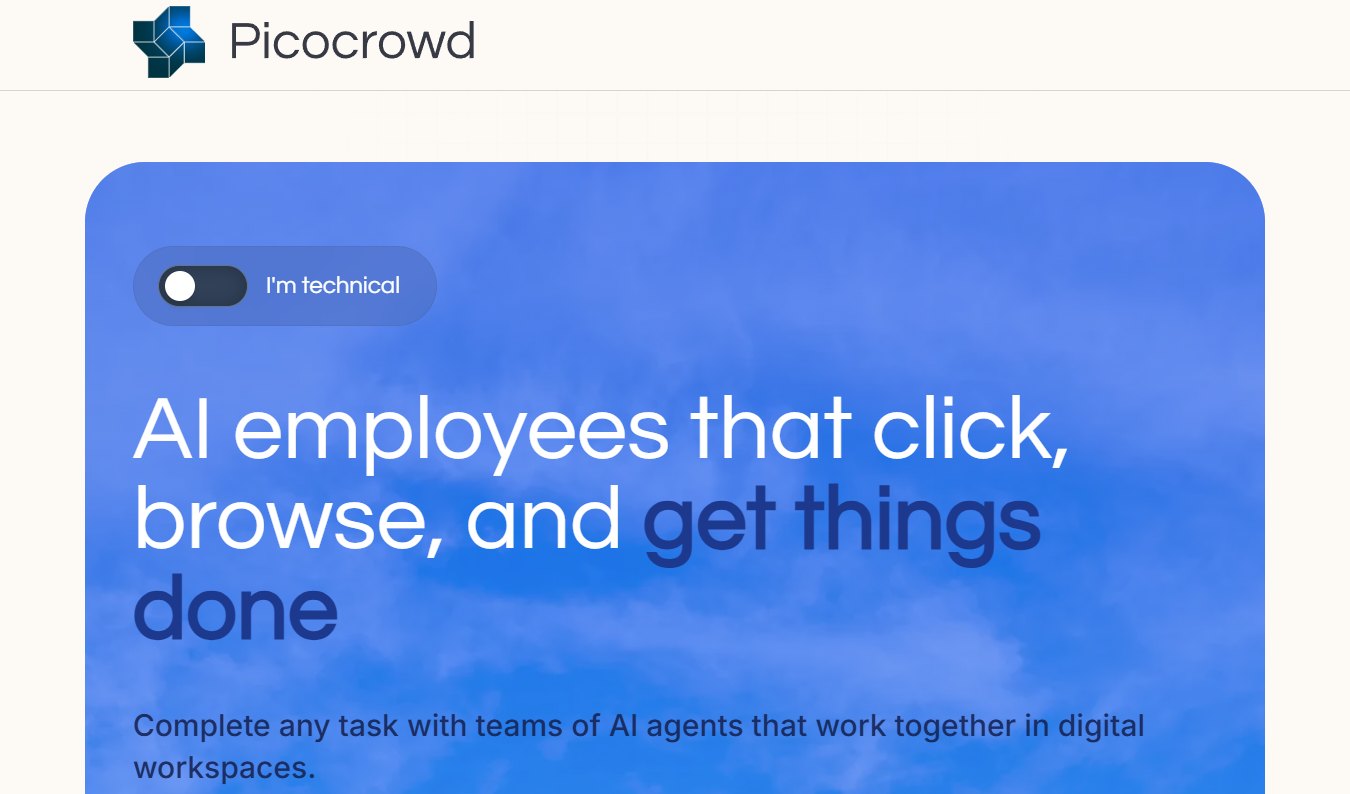
Add your comments