Overview
Notion AI is a versatile tool that helps users streamline their workflows by automating tasks and organizing information efficiently.
Key Features:
- Task automation
- Database organization
- Customizable templates
- Collaboration tools
- AI-driven insights
Use Cases:
- Creating tasks from notes
- Organizing project timelines
- Developing study guides
- Writing proposals
- Tracking restaurant favorites
Benefits:
- Increased productivity
- Improved organization
- Enhanced collaboration
- Time-saving automation
- Streamlined project management
Capabilities
- Creates and populates Notion databases with properties, relations, charts, and configured views
- Edits database properties, adds views, and updates or bulk-modifies database rows across pages
- Creates, edits, and formats Notion pages and polished documents (proposals, playbooks, reports)
- Ingests and analyzes uploaded PDFs and files, extracting dates, deliverables, and tasks into trackers
- Searches and synthesizes content across a user's Notion workspace, connected tools, and the web
- Pulls context from Notion AI Connectors: Google Drive, GitHub, Slack, Gmail (Beta), Teams (Beta)
- Reads from Microsoft SharePoint & OneDrive, Jira (beta), Linear, and Notion Mail AI Connector (beta)
- Assembles dashboards and structured outputs (bug trackers, playbooks, onboarding plans)
- Executes multi-step autonomous workflows up to ~20 minutes across hundreds of pages
- Uses an editable profile/instructions page as persistent memory and personalization for the Agent
- Can be triggered from the Notion UI (AI face icon, Notion AI tab) via natural-language prompts or templates
- Confirms destructive actions, respects workspace permissions and connector consent
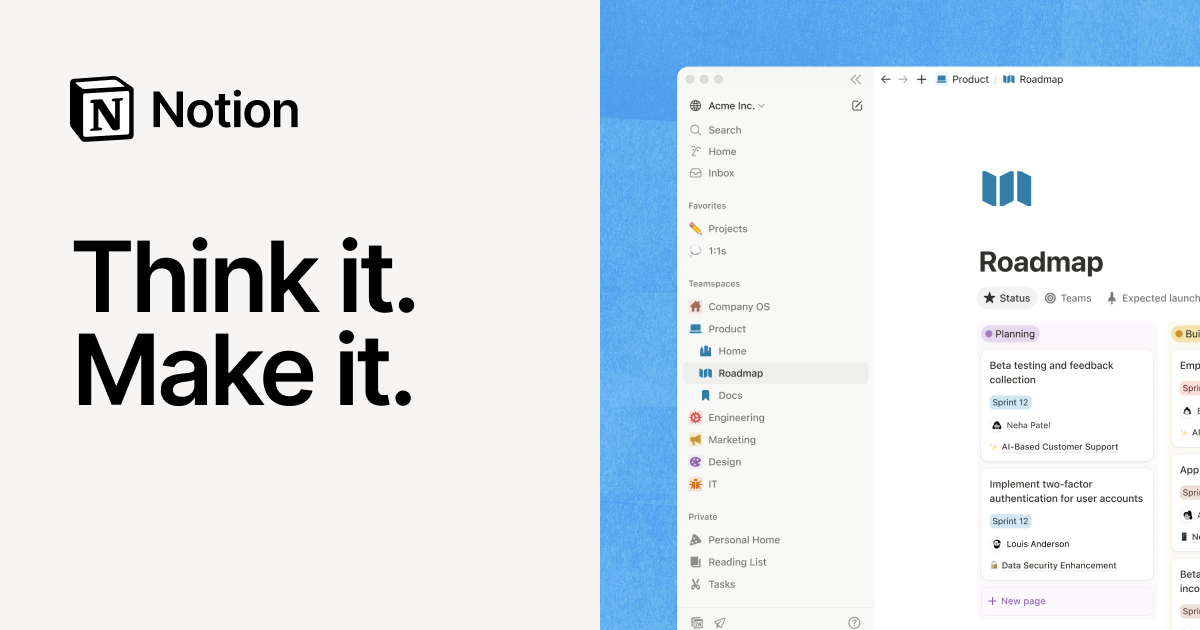
Add your comments